nvm npm cnpm nrm yarn pnpm
- 编程环境
- 2023-04-19
- 82 热度
- 0 评论
安装完node,cmd能运行npm,但是PowerShell无法运行 npm
get-executionpolicy
set-executionpolicy remotesigned
查看安装了哪些
npm list --depath=0 -g
1. nvm
作用
- 进行nodejs版本控制
下载
安装
- nvm-noinstall.zip: 这个是绿色免安装版本,但是使用之前需要配置
- nvm-setup.zip:这是一个安装包,下载之后点击安装,无需配置就可以使用,方便。
- Source code(zip):zip压缩的源码
- Sourc code(tar.gz):tar.gz的源码,一般用于Linux系统
安装步骤属于傻瓜式操作,一直next就行了,在此不做截图演示
配置路径和下载源
在nvm安装路径下 setting.txt 文件中配置如下信息:
设置nvm路径(相当于setting.txt中的root:):
设置nodejs路径(相当于setting.txt中的path:):
node_mirror:npm.taobao.org/mirrors/node/
npm_mirror:npm.taobao.org/mirrors/npm/
测试
在电脑命令行输入nvm出现如下信息代表安装成功
nvm
安装 node npm
nvm install 12.13.0
nvm use 12.13.0
nvm uninstall 12.13.0
- 安装使用后查看
node和npm版本
常用命令
| 命令 | 说明 |
|---|---|
| nvm list | 查看已经安装的版本 |
| nvm list installed | 查看已经安装的版本 |
| nvm list available | 查看网络可以安装的版本 |
| nvm arch | 查看当前系统的位数和当前nodejs的位数 |
| nvm install [arch] | 安装制定版本的node 并且可以指定平台 version 版本号 arch 平台 |
| nvm on | 打开nodejs版本控制 |
| nvm off | 关闭nodejs版本控制 |
| nvm proxy [url] | 查看和设置代理 |
| nvm node_mirror [url] | 设置或者查看setting.txt中的node_mirror,如果不设置的默认是 https://nodejs.org/dist/ |
| nvm npm_mirror [url] | 设置或者查看setting.txt中的npm_mirror,如果不设置的话默认的是 https://github.com/npm/npm/archive/. |
| nvm uninstall | 卸载制定的版本 |
| nvm use [version] [arch] | 切换制定的node版本和位数 |
| nvm root [path] | 设置和查看root路径 |
| nvm version | 查看当前的版本 |
2. npm
// 全局npm
npm config set prefix "C:\dev\dev-tools\npm" // 修改npm的包的全局安装路径
npm config set cache "C:\dev\dev-tools\npm-cache" // 修改npm的包的全局cache位置
npm install npm -g // 全局安装npm
// 配置环境变量
在用户变量中添加 NPM_HOME=C:\dev\dev-tools\npm, path中添加%NPM-HOME%
常用命令
npm install xxx -g -D -S // g全局 D开发环境 S生产环境
npm uninstall xxx // 卸载依赖
npm config get registry// 查看下载源
npm config set registry https://registry.npmmirror.com // 修改为taobao源
3. cnpm
npm install -g cnpm --registry=http://r.cnpmjs.org
npm install -g cnpm --registry=https://registry.npm.taoba.org
4. nrm
作用
- nrm(npm registry manager )是npm的镜像源管理工具,有时候国外资源太慢,使用这个就可以快速地在 npm 源间切换
安装
npm install nrm -g
使用
nrm ls
// bug: 不出现星号
// C:\dev\dev-tools\npm\node_modules\nrm\cli.js && 改为 ||
if (hasOwnProperty(customRegistries, name) && (name in registries || customRegistries[name].registry === registry.registry)) {
registry[FIELD_IS_CURRENT] = true;
customRegistries[name] = registry;
}
if (hasOwnProperty(customRegistries, name) || (name in registries || customRegistries[name].registry === registry.registry)) {
registry[FIELD_IS_CURRENT] = true;
customRegistries[name] = registry;
}
nrm ls
5. yarn
安装
npm install yarn -g
yarn config get registry // 查看源
yarn config set registry https://registry.npmmirror.com // 修改为taobao源
yarn config list // 查看配置列表
yarn global bin //查看 yarn 全局bin位置(prefix)
yarn global dir // 查看 yarn 全局安装位置(folder)
yarn cache dir // 查看 yarn 全局cache位置(cache)
yarn config set prefix "C:\dev\dev-tools\npm\bin" // 改变 yarn 全局bin位置(prefix)
yarn config set global-folder "C:\dev\dev-tools\yarn" // 改变 yarn 全局安装位置(folder)
yarn config set cache-folder "C:\dev\dev-tools\yarn-cache" // 改变 yarn 全局cache位置(cache)
yarn init // 初始化
yarn add [package]
yarn add [package]@[version]
yarn add [package]@[tag]
yarn // 安装所有的依赖包
yarn install
5.1 npm 与 yarn命令比较
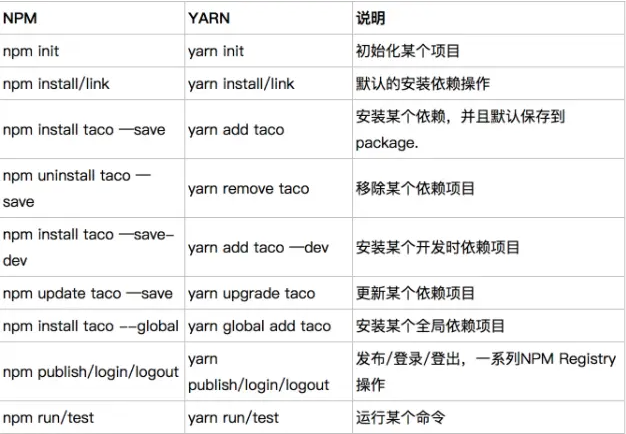
npm vs yarn
6. pnpm
npm i -g pnpm // 安装
pnpm --version // pnpm版本
pnpm cache list // 列出已缓存的每个包
pnpm cache dir // 返回全局缓存位置
pnpm cache clean // 清除缓存
pnpm config set store-dir "D:\dev\dev-tools\.pnpm-store" // pnpm全局仓库路径(类似 .git 仓库)
pnpm config set global-dir "D:\dev\dev-tools\pnpm-global" // pnpm全局安装路径
pnpm config set global-bin-dir "D:\dev\dev-tools\nodejs" // pnpm全局bin路径
pnpm config set state-dir "D:\dev\dev-tools\pnpm" // pnpm创建pnpm-state.json文件的目录
pnpm config set cache-dir "D:\dev\dev-tools\nodejs\pnpm\cache" // pnpm全局缓存路径
安装:
npm install -g @vue/cli
npm install -g webpack webpack-cli
npm i -g nodemon
npm i -g concurrently
npm i -g cross-env
npm i -g gulp
npm i -g ng
npm i -g pm2
npm i -g rimraf





